Trying out a new blog theme. Let me know what you think!
Another giant Salesforce release is upon us! Once again, not surprisingly, Flow takes another step forward and we got some awesome new security features to look forward to for the future. Here are my favorite new features from the Summer ‘21 release.
Non-Flow and Development Updates
One of the things I frequently struggle with is developing a great feature and then not having users know how to use it. While you can provide and send users all the training resources you want, at the end of the day, they still have to go to different places to learn about your feature. Now you can create in-Salesforce training in the form of walkthroughs. 3 of them are provided for free and I really love the idea of the users getting training prompts when they access the new features. Check out this video to see it in action!
I’ve been waiting for this ever since Lightning Experience was released, but now you can see why users can access records in LEX! One less reason to have to switch back to Classic.

Einstein Search (Generally Available)
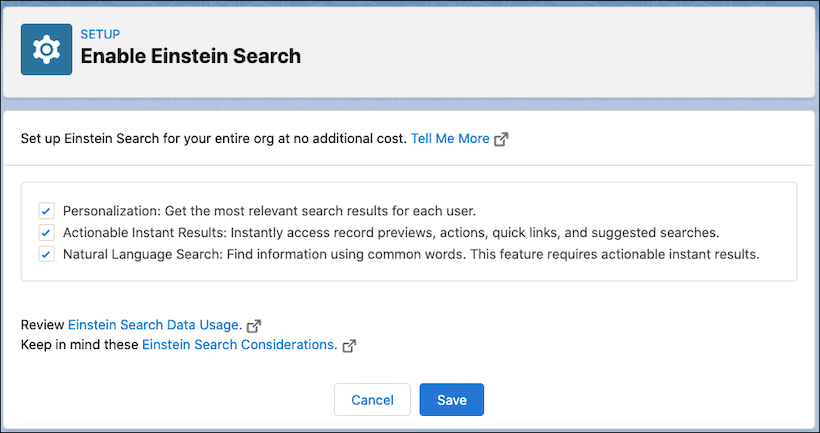
I love that Salesforce is beefing up their search capabilities. Einstein Search uses Natural Language searches to find records, which should help users find records without having to know exactly what to search for.
Enable Enhanced Domains (Update)
The less I have to worry about which pod I’m on the better. With the enhanced domain update, Salesforce is doing away with even more references to the pod in the URL. It also makes it easier to be able to hardcode the URL without having to update it every time you refresh a sandbox.
Exciting Beta Features
This is the first feature that I’m excited about, the ability to inline edit records from a report! Rather than identify records that could be missing data only to have to open them one at a time or recreate the same data in a list view, now you will be able to edit the records directly from the report you created them in. Excited to see this feature develop.

I think it was only a matter of time before this feature made an appearance after seeing the capability of muting permission sets. Salesforce has to enable the capability and it’s only available via API and for a subset of objects for now, but I like the potential of this feature as well.
Set Expiration for Permissions (Beta)
Instead of temporarily assigning permissions to users and setting a reminder to remove them, now you can set an expiration date on the permissions directly in Salesforce. I’m hoping there is a record in the Setup Audit Trail about expired permissions to avoid confusion but definitely like the capability to automate more security.

Development
Lightning Web Component Quick Actions
As Lightning Web Components become more ubiquitous across Salesforce, it’s great to see another use case for them. Now custom quick actions can be replaced with Lightning Web Components in addition to Aura Components or Visualforce.
Formerly known as Salesforce Evergreen, Salesforce Functions allows you to write Java or Node.js code that will run in Salesforce. It was announced a few years ago but has now arrived in Beta. Excited to see where this feature goes and the potential to include non-Salesforce code that runs on Salesforce.
Org Shape from new Source (Beta)
This is also a Beta feature but as I understand it, now you’ll be able to create scratch orgs with the same feature set as your production orgs, rather than be limited to what is allowed to be included in a given license. I think this will vastly improve the capabilities of scratch orgs and you won’t need to figure out the specific features to include in the JSON file on your own.
Flow (hidden inside Einstein Automate):
Once again, this was a big release for Salesforce Flow, now included as part of the “Einstein Automate” section instead of the “Customization” section.
Build Multicolumn Screens in Flow Builder (Generally Available)

I’ve always liked that there was a low-code way to build custom UIs in Salesforce. In addition to Lightning App Builder, Flow just got more powerful by allowing you to build screens with even more columns, given you even further capabilities for customization.
Use ISCHANGED in Conditional Logic
Use ISCHANGED, ISNEW, and PRIORVALUE in Record-Triggered Flow Formulas
This is another release in which Flow moves one step closer to Apex Triggers by allowing users to utilize the ISCHANGED capabilities. A common use case in Triggers, Awesome Admins can now use whether or not a field value has changed to determine whether or not to continue the flow.
Place Fields from Your Salesforce Objects Directly on Flow Screens (Beta)
Another code-like feature added to Flow, still in Beta, but I like to see the capability of adding fields on flow screens, similar to how they work for Lightning Component forms. Definitely watching this space to see how Flow screens, and Flow in general, continues

Sort and Limit Collections in Flow
Yet another “code-like” feature being added to flow, borrowing from SOQL/SOQL, now you can sort and limit your collections in Flow as well. One step closer to narrowing the barrier between low code and code!

Those are my favorite new features from Summer ‘21. Let me know if you have any other favorites!


Love the content!
LikeLike